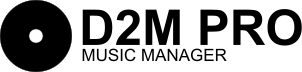Royal Mail Click and Drop Export
A Royal Mail Click and Drop formatted CSV file can be exported using the sales orders grid actions dropdown.
Export the csv file, complete the weights and package size columns and upload to Click and Drop to generate labels in bulk
Admin > Sales > Orders
Select orders by using the checkbox next to them
Use the Actions dropdown and select Click and Drop (CSV)
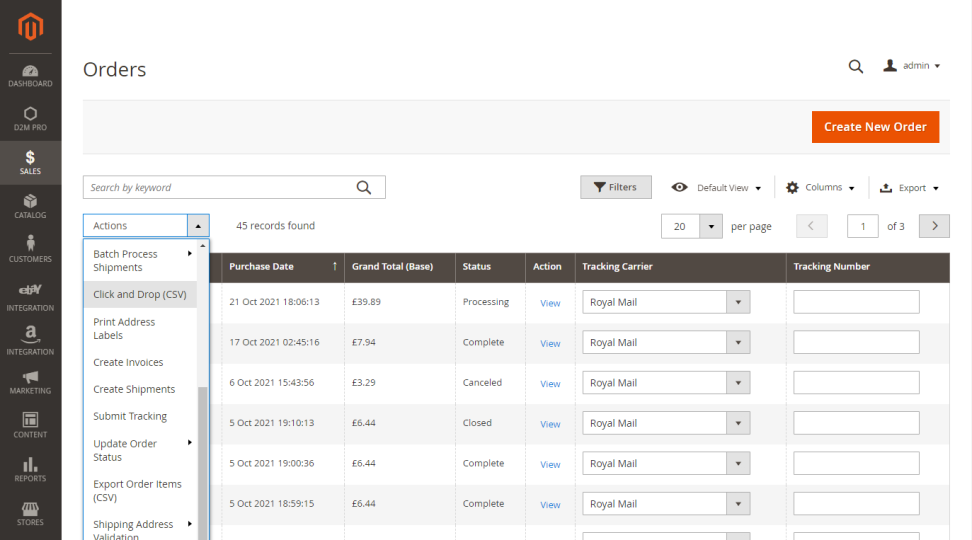
Example export
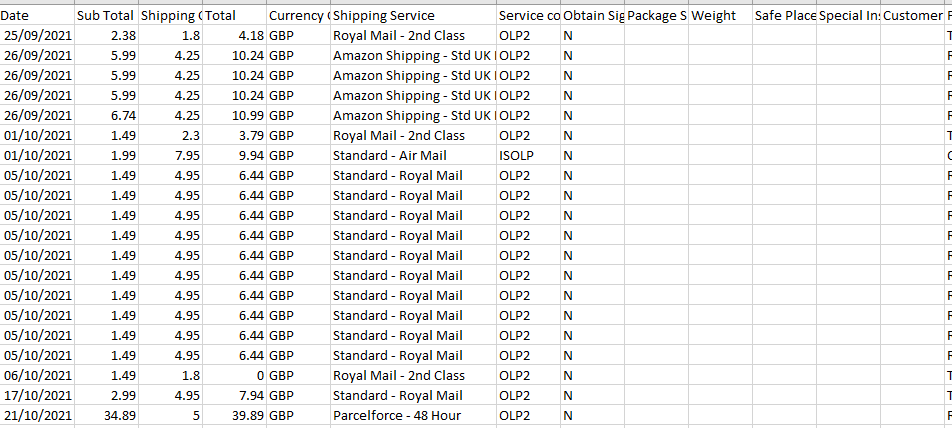
Service Code look up is by shipping service as set at the marketplace or Magento.
If the shippng service contains 'Royal Mail' and '2nd Class' the service code OLP2 will be enterd.
If the shippng service contains 'Royal Mail' and '1st Class' the service code OLP1 will be enterd.
If the country is not UK then the default ISOLP for International Standard Parcel will be entered.
You can manually update these in the spreadsheet before upload as needed.
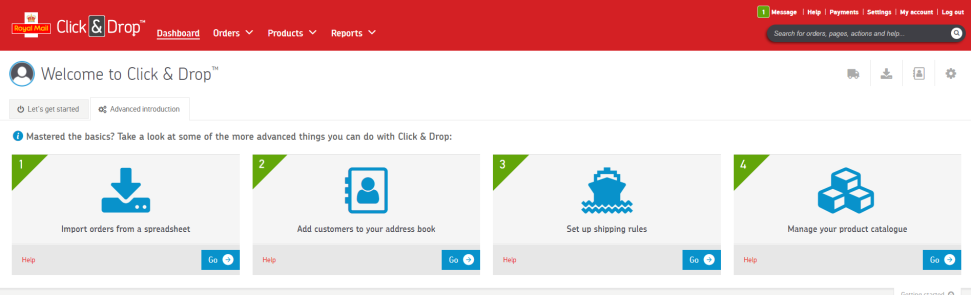
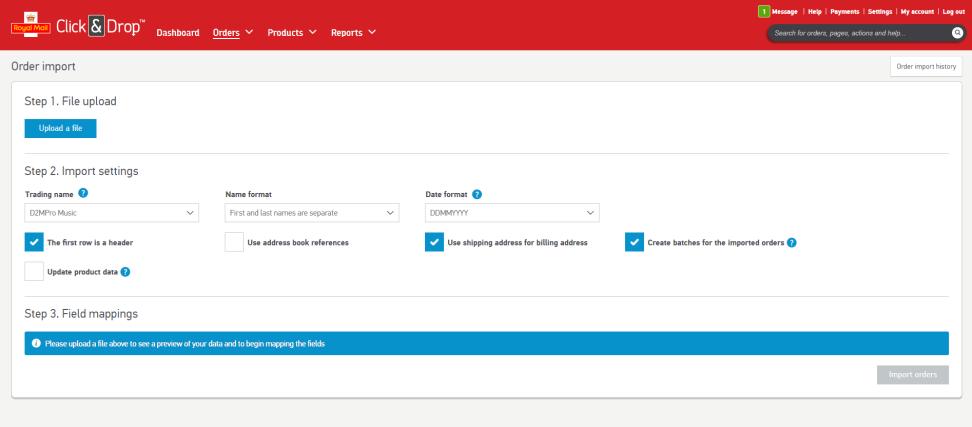
NOTE: On the first upload of a .csv file to click and drop it will require all columns to be manually mapped to click and drop fields. This mapping will be used for all subsequent uploads, unless the csv file changes, when all fields will need to be mapped again.
Configuration
There is currently no configuration for this export