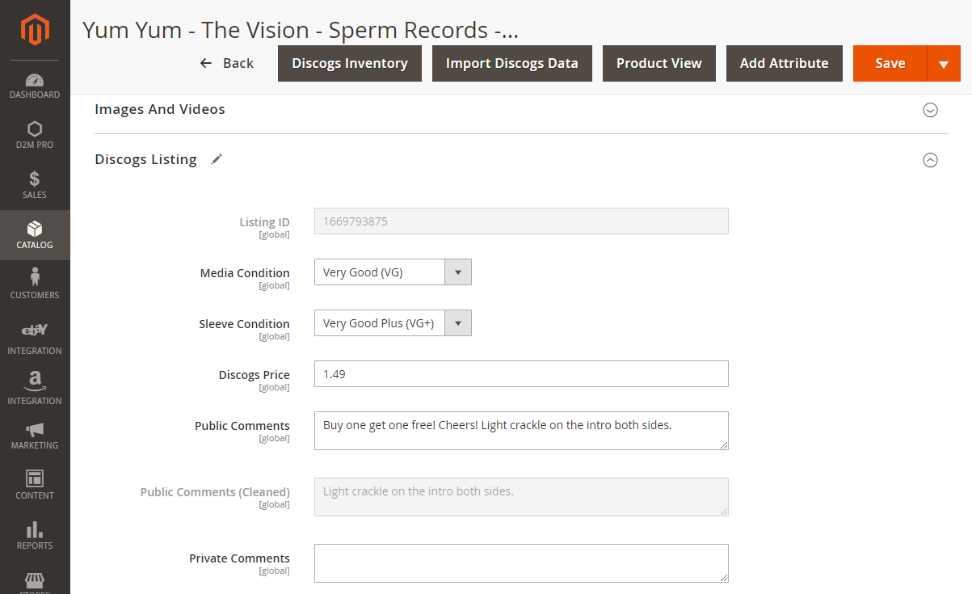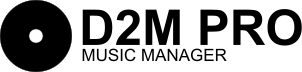Public Comments Adjustments
Public Comments can be edited during import to remove unwanted text.
Admin: Stores > Configuration > D2M Pro > Imports > Discogs Public Comments
Enter multiple regular expressions, add a replacement value or leave blank to replace with nothing, for example '/Buy .*?Free/i', and replacement blank. This will replace all text that starts with 'Buy' and ends with 'Free!' with '' so will remove it.
Add as many expressions as needed. They will be executed in the order placed.
Useful information on reglular expressions: https://www.regular-expressions.info
After adding or changing the Clean Comments values, use 'Update Comments' to update all products.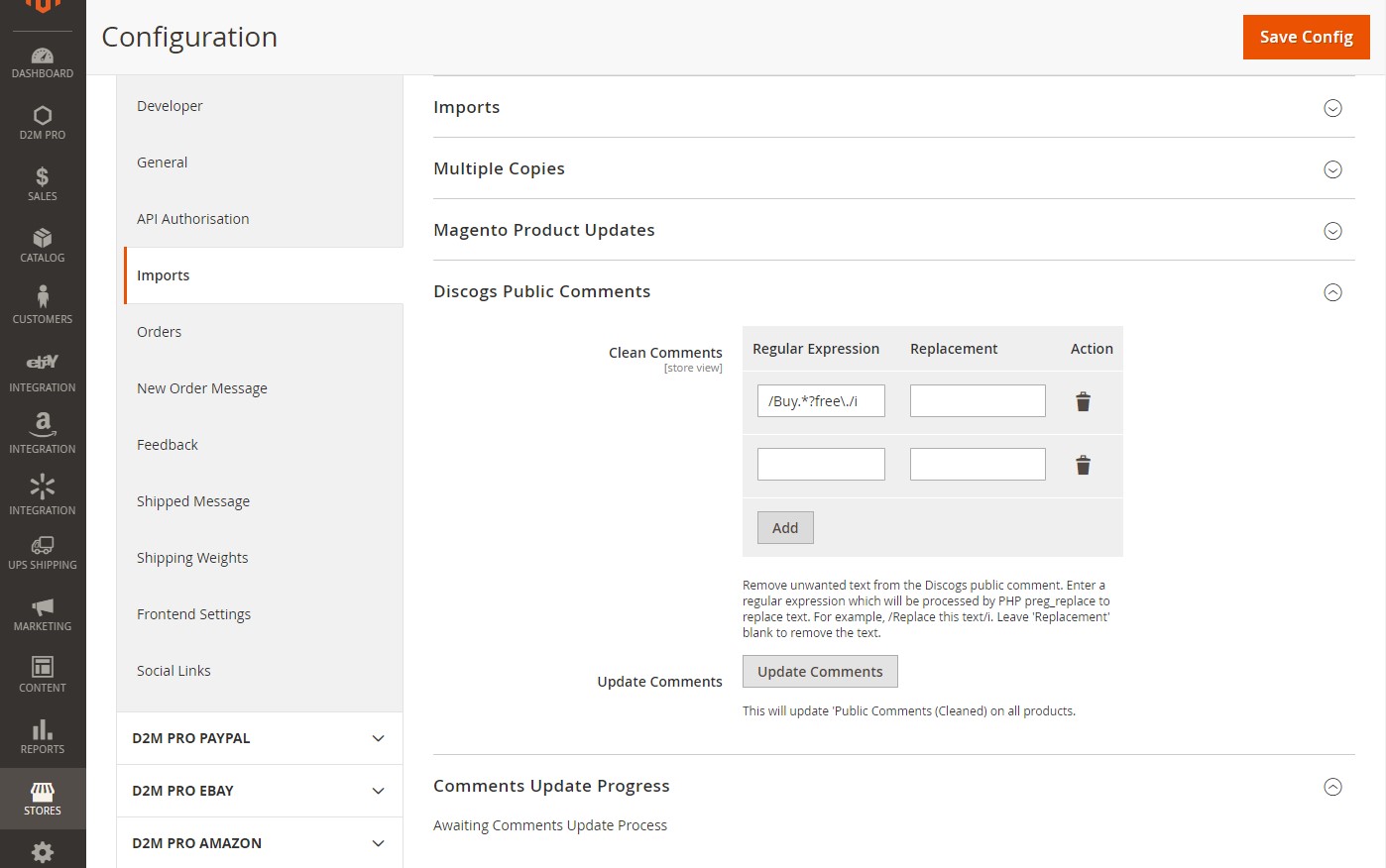
When viewed in the Product Edit page the Discogs listing will have 'Public Comments' as displayed at Discogs and 'Public Comments (Cleaned)' which can be used on the local website and other marketplaces.